Pro Tips to Conquer Every Challenge
Description
In BasketBall Runner, players take on the role of a basketball in a dynamic world filled with hoops, obstacles, and creative traps. The objective? Score by putting the ball through hoops while navigating challenging setups that intensify with every level. With 75 unique levels and various game modes, the game keeps players constantly engaged. Each level presents new challenges that test both skill and strategy, making the game an exciting journey from start to finish. It’s accessible to all skill levels, with controls that are easy to master yet challenging to perfect, making BasketBall Runner both addictive and incredibly rewarding.
How to Play?
Starting BasketBall Runner is simple, whether on a PC or mobile. For PC players, the keyboard and mouse provide smooth control. Use the W-A-S-D keys to navigate the ball and the mouse to control the camera’s perspective. Additional options include pressing P to pause the game and using Alpha keys (1-5) to switch between different balls, each with unique properties that can enhance gameplay. Mobile players can quickly get into the action by selecting their device type and adjusting the game’s quality settings for an optimal experience. Before launching a game, players can choose between low and high graphic settings, providing flexibility based on device capability and preference.
Tips & Tricks
Master the Controls: Getting comfortable with the W-A-S-D keys and mouse for camera movement is essential for success. Practice makes perfect, especially in the higher levels where precision is crucial to avoid traps.
Anticipate Obstacles: The game is filled with surprises, from barriers to moving traps. Observing patterns and timing your movements are key strategies to advance in levels without failing.
Switch Between Balls: Take advantage of the Alpha keys (1-5) to select different balls, each with unique capabilities. Some balls may offer better stability or agility, depending on the challenges in the level.
Utilize Settings: Adjust the graphics settings based on your device to ensure smooth gameplay. Lower settings can help mobile users reduce lag, while high settings offer a more immersive experience for powerful devices.
BasketBall Runner Image
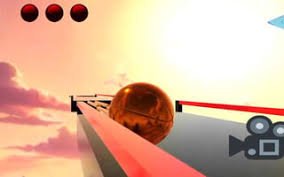
Features
BasketBall Runner offers a range of features that add depth and excitement to every playthrough:
- 75 Unique Levels: Each level has its own set of challenges and obstacles, ensuring that the gameplay feels fresh and unpredictable.
- Simple Yet Strategic Controls: The controls are designed for all levels of gamers, making it accessible but with a skill curve that provides a rewarding experience.
- Varied Game Modes: Multiple modes keep the game interesting, allowing players to switch between different play styles.
- Device Flexibility: Customizable settings for both PC and mobile, including quality adjustments, mean that players can enjoy a smooth experience on any device.
- Bug Fixes and Updates: The developers have actively addressed errors and bugs, ensuring a seamless gameplay experience.
In BasketBall Runner, you’ll need a mix of quick reflexes, strategic moves, and adaptability to navigate each challenge successfully. It’s a perfect blend of fun and skill, with levels that only get better as you progress. Dive in and see how many hoops you can conquer!





